Chapter 4 News Intensity Dashboard
The news intensity dashboard is hosted at https://dashboard.fintxt.io and is only accessible if you have received a username / password combination. Before you read on, you should check out the ‘getting started’ section.
4.1 Company overview
After logging in to the dashboard, you can view the submenu’s for the ‘Company’ section by click on the Company tab. Enter a commodity name or company RIC into the search bar and select one of the sub categories.
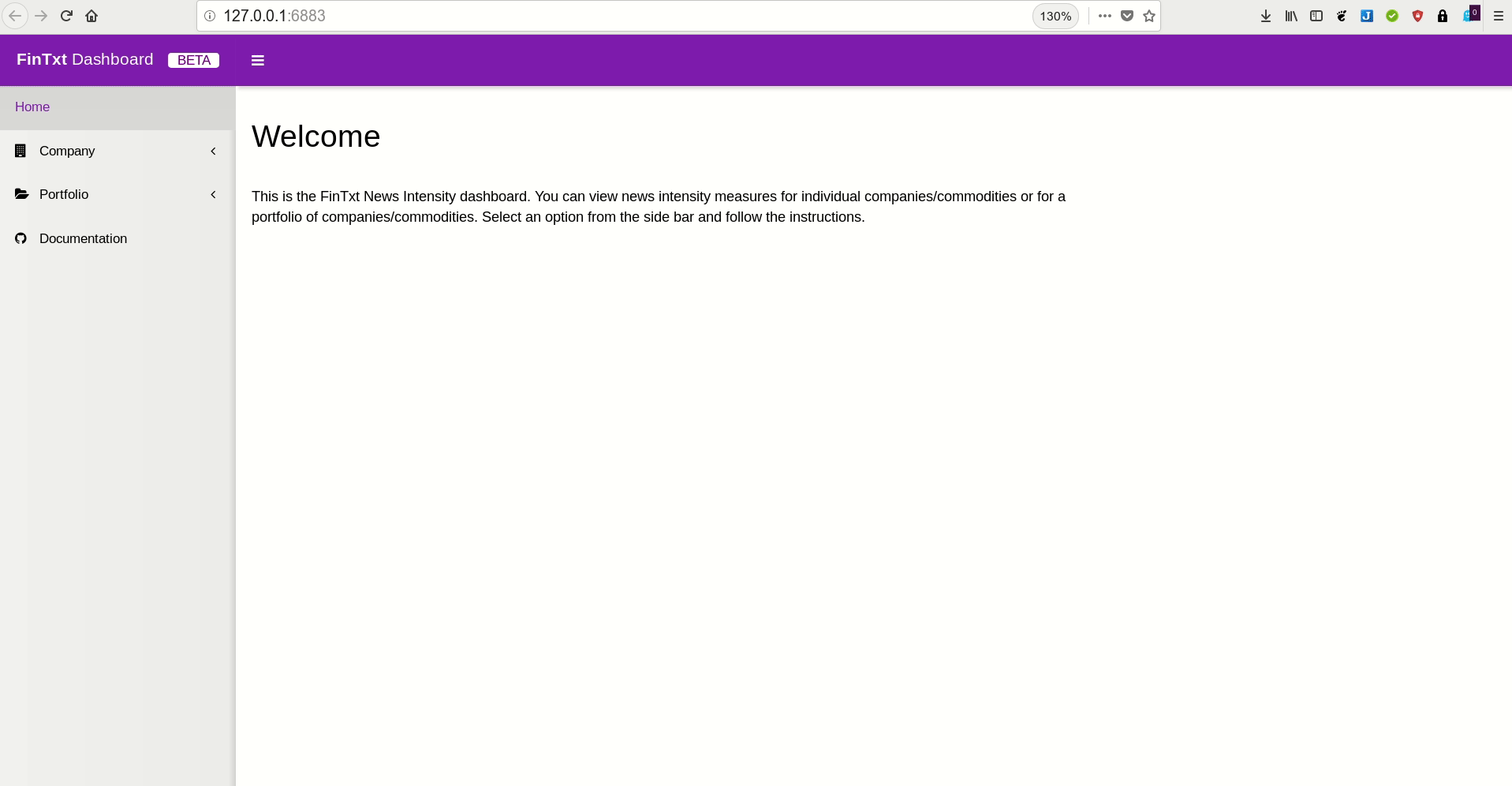
Querying a company or commodity
4.2 Portfolio overview
To work with the portfolio overview, you first have to upload a portfolio. This file has to be comma-delimited (CVS).
Your file must contain two columns; the first column must be called ‘identifier’ (this is where the company RICs or commodity names go) and the second column must be called ‘weight’ (this is where you specify the percentage in decimal form).
An example of a portfolio file is given below.
| identifier | weight |
|---|---|
| TRI.TO | 0.33 |
| AAPL.OQ | 0.33 |
| GOOGL.OQ | 0.33 |
Next, upload your portfolio using the ‘upload’ functionality.
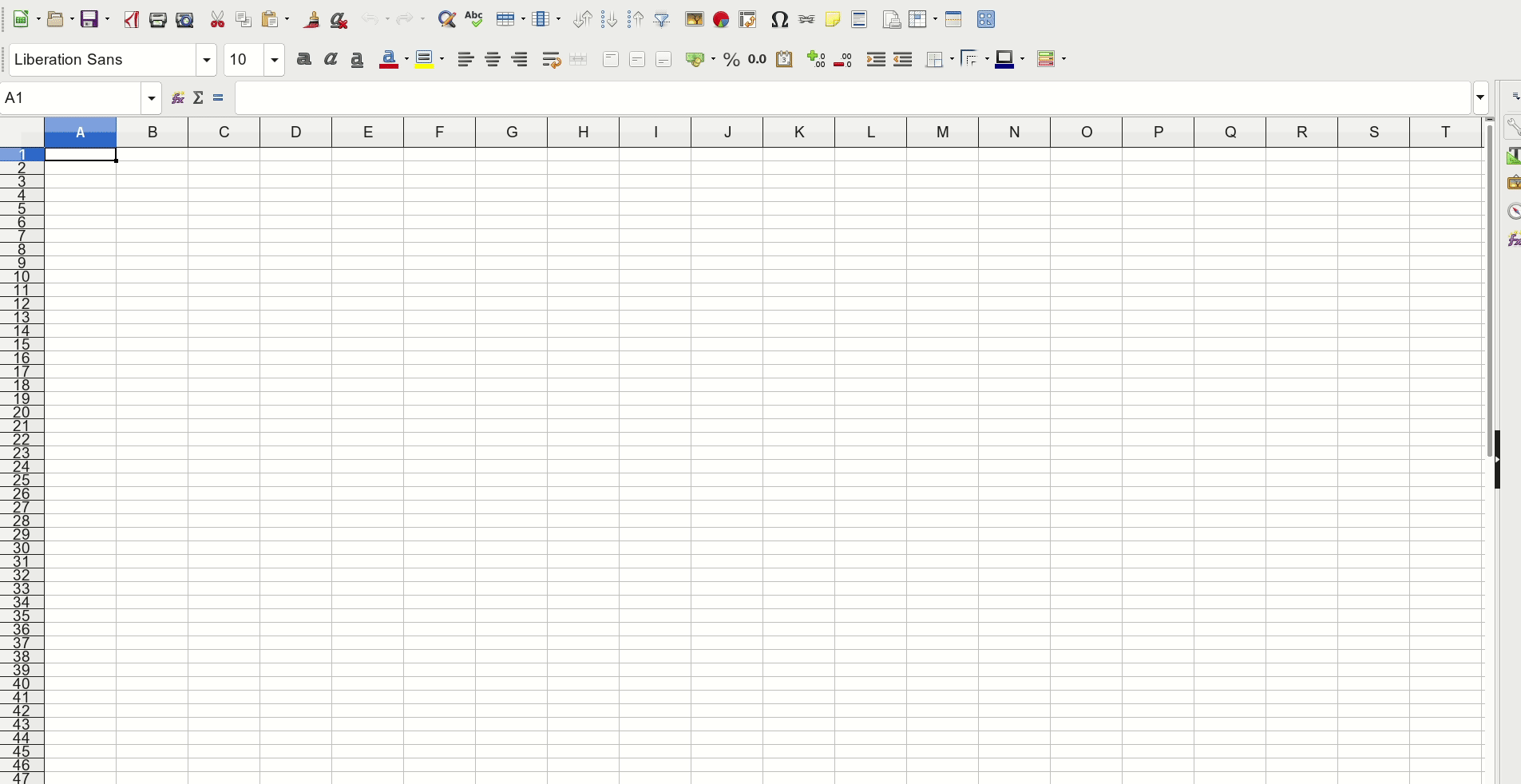
Creating and uploading a portfolio
You can now use the portfolio features as shown below.
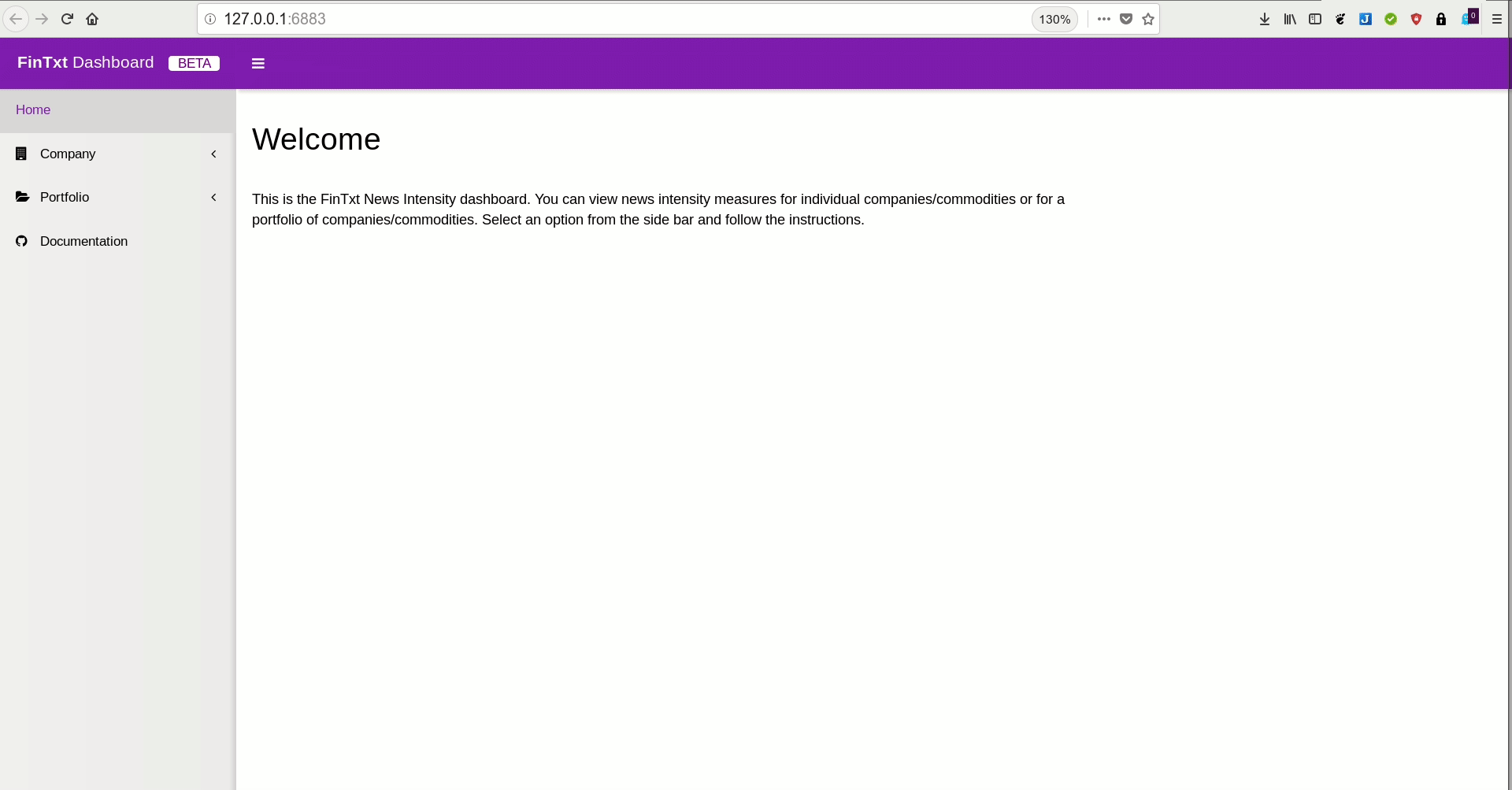
Using the portfolio features
Note that you cannot mix both commodities and companies in your portfolio. If you try this, you will see the following error:
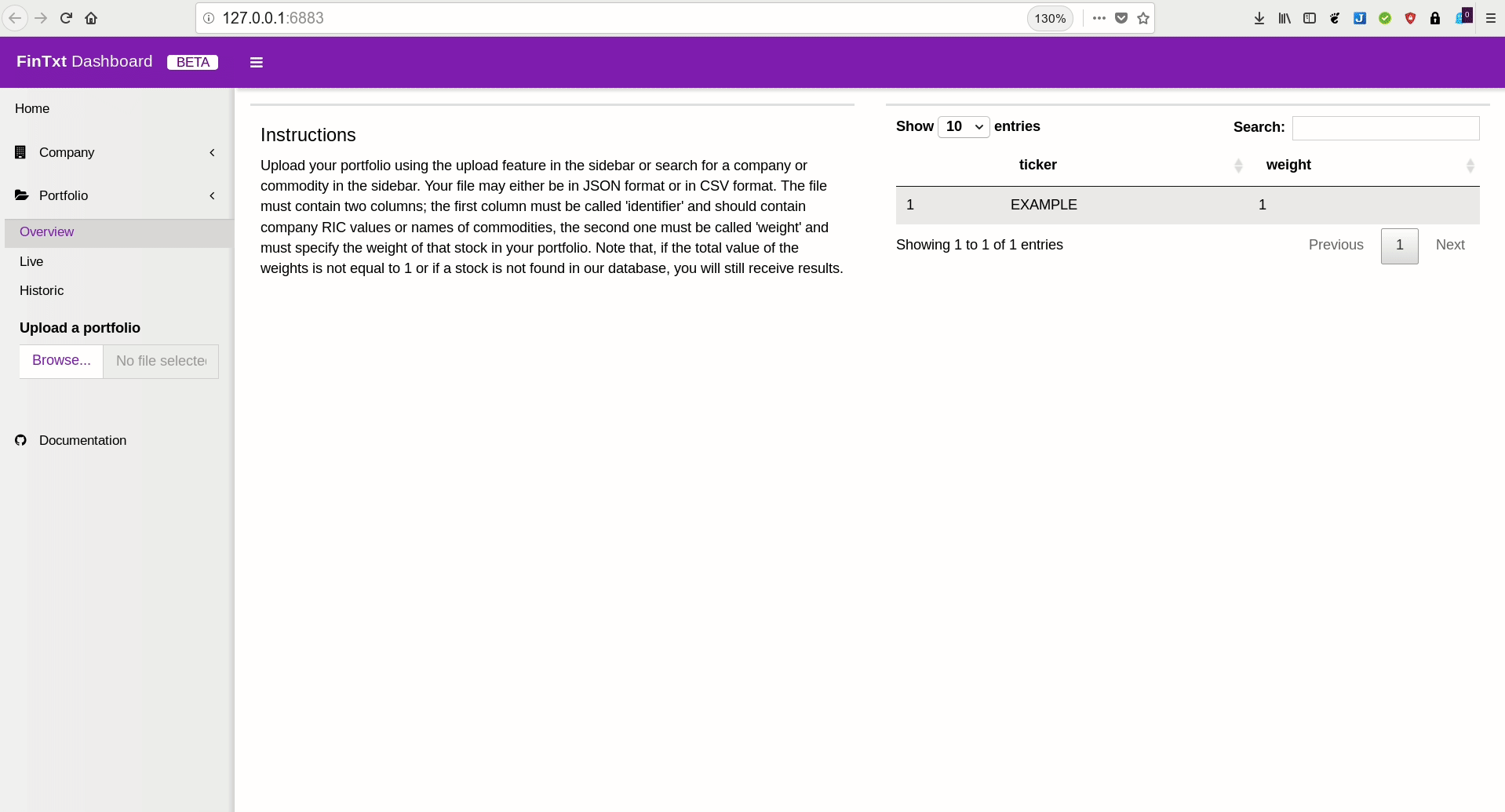
Mixing commodities and companies